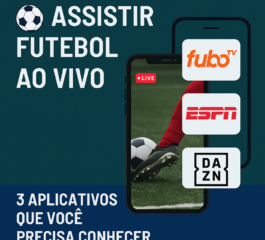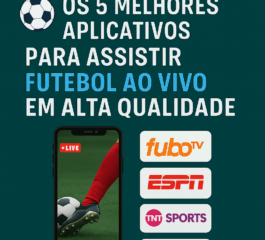Losing precious photos on your cell phone can be a frustrating experience. Fortunately, there are several applications available that can help you recover these images. In this article, we'll explore the best apps for recovering deleted photos from your phone, covering their features and how to use them effectively.
Digital photography has become an essential part of our lives, capturing valuable moments that we want to keep forever. However, accidents happen and photos can be accidentally deleted.
Before you panic, know that there are solutions available that can help restore those memories. Below, we'll discuss some of the most effective photo recovery applications.
Best photo recovery apps
DiskDigger
DiskDigger is one of the most popular applications for recovering photos from Android devices. It can recover photos and videos from your phone's internal storage and memory card. The app offers a free version that lets you recover photos, while the Pro version adds support for videos and other files.
How to use DiskDigger:
- Download and install DiskDigger from the Google Play Store.
- Open the application and grant the necessary permissions.
- Choose the option to scan photos.
- Select the photos you want to recover and save them in a safe place.
Dr.Fone
Dr.Fone is a complete data recovery solution available for both Android and iOS. In addition to photos, it can recover videos, contacts, messages and much more. The user-friendly interface and step-by-step process make this app a popular choice among users.
How to use Dr.Fone:
- Download and install Dr.Fone on your computer.
- Connect your cell phone to your computer via USB cable.
- Open Dr.Fone and select the "Recover" option.
- Follow the on-screen instructions to scan and recover your deleted photos.
EaseUS MobiSaver
EaseUS MobiSaver is another reliable photo recovery app, available for Android and iOS. It offers a free version that allows you to recover a limited number of photos, with the option to upgrade to the paid version for full functionality.
How to use EaseUS MobiSaver:
- Download and install EaseUS MobiSaver on your device.
- Open the application and grant the necessary permissions.
- Select the type of file you want to recover (in this case, photos).
- Scan the device and recover the photos you want.
Tips to Maximize Photo Recovery
Act quickly
The sooner you try to recover your deleted photos, the better your chances of success. This is because deleted data can be overwritten by new files.
Avoid using the device
After realizing that photos have been deleted, try to avoid using the device to minimize the possibility of overwriting the deleted data. Don't install new applications or save new files until you've attempted recovery.
Back up regularly
Although there are several ways to recover deleted photos, the best way to protect your memories is to make regular backups. Use cloud services like Google Photos, iCloud, or Dropbox to keep your photos safe.
How to Prevent Data Loss in the Future
1. Use Backup Applications
Automatic backup applications such as Google Photos and iCloud offer an additional layer of security for your photos. They allow your photos to be stored in the cloud automatically, making it easier to recover them if they are lost.
2. Set up Regular Backups
In addition to automatic backup applications, set up regular backups for your device. This can be done via system settings or using specific backup applications.
3. Keep your system up to date
Keeping your device's operating system up to date can prevent bugs and glitches that can lead to data loss. In addition, updates often include security improvements that protect your data.
Conclusion
Recovering deleted photos from your cell phone can seem like a daunting task, but with the right applications and a few preventative practices, you can protect your precious memories. Remember to act quickly, avoid using the device after the loss and keep regular backups to minimize the risk of data loss in the future.
If you're facing the loss of important photos, try the applications mentioned in this article. They offer powerful tools to recover your photos and ensure that your memories remain safe.